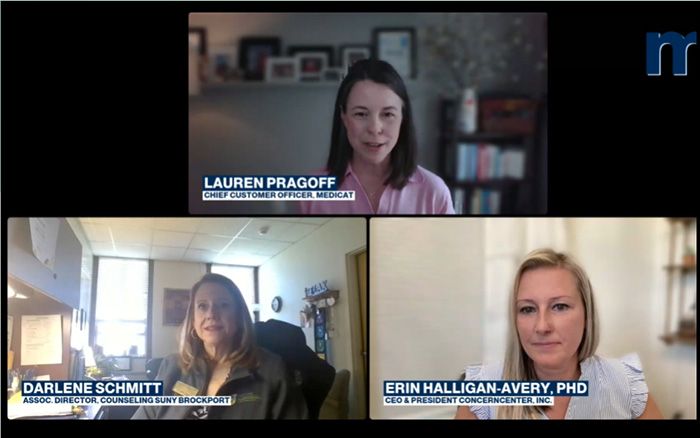The need to refer students to off-campus providers is an increasingly common reality. However, there are many challenges when it comes to successfully connecting your students with quality community providers!
1. Courtney, can you provide insights into how your campus manages mental health referrals to the community?
Certainly! At Tufts, we serve both undergraduate and graduate students across our campuses in Medford, Massachusetts, and Boston, including the SMFA Arts Campus.
Typically, we offer short-term care, although there’s no formal session limit. Some students prefer immediate off-campus referrals, while others require more complex care.
Approximately a quarter of our student population utilizes short-term care, facilitated by our sizable staff of over 20, comprising clinicians, prescribers, and urgent care providers. While clinicians primarily manage their referrals, as a care manager, I assist students needing additional support, particularly with insurance or navigating the healthcare system.
Additionally, I keep track of referrals from campus partners and students who self-refer. Our goal is to ensure seamless access to care for all students, regardless of their needs or circumstances.
2. What does the follow-up process look like for you, Courtney?
Typically, I schedule follow-up visits with students, either in a week or two weeks, depending on their plans. Additionally, I offer to stay in touch through the Medicat portal, providing students with the option to communicate with me securely.
After scheduling a follow-up, I send secure messages via Medicat at intervals of one week, two weeks, and three weeks if I haven’t heard back from the student. My outreach efforts cease after three attempts if there’s no response, although I always confirm that students have started outreach to providers before pausing my own communications.
3. Michael, are you seeing similar trends in other colleges?
Within ThrivingCampus, there’s a feature that functions similarly, sending students nudges to encourage engagement. Typically, we send the first nudge immediately after a student connects with care, then wait seven days before sending a second nudge if necessary. After three attempts, outreach ceases. Many schools express a desire to follow up with more students but must prioritize outreach for those in greatest need due to limited resources.
4. How do you ensure successful referrals?
Courtney: To ensure a successful referral, it’s crucial to establish rapport with students and create a safe space for them to express their preferences and needs. By encouraging students to voice their preferences aloud, we empower them to take charge of their mental health journey. I also emphasize instilling hope by highlighting the increased availability of providers over the years and reassuring students that we’re here to support them every step of the way. Additionally, I help students prioritize their preferences and set realistic expectations by discussing must-haves versus nice-to-haves. Normalizing roadblocks is also essential, as it’s common to encounter challenges during the referral process. By guiding students through these obstacles and encouraging persistence, we can navigate the journey together towards finding the right provider for them.
Michael: Ensuring successful referrals involves providing students with accessible pathways to care, whether they seek support independently or through a facilitated process like Courtney’s team. 60-70% of students use resources like ThrivingCampus to search for care independently, often facilitated by prominently placed links on counseling service websites. The remaining 30-40% of utilization occurs through team-led referrals, where customized referral lists are created for students. While technology aids in this process, our primary focus is on addressing low-tech challenges, such as ensuring provider availability, insurance acceptance, and basic compatibility. By streamlining access to care and prioritizing ease of communication between students and providers, we aim to maximize students’ opportunities to connect with suitable resources for their needs.
5. Michael, why is keeping the provider list up to date so important?
Providers have explained that they find it difficult to keep updated information on providers. I soon discovered that many counseling centers relied on outdated methods, such as Excel spreadsheets or physical notebooks, to track provider details like weekly availability and accepted insurance.
These methods were often inefficient, with sporadic attempts to update information annually, if at all. Clinics really need a tool that creates a centralized platform for providers to easily update their information, so it’s right at students’ fingertips.
6. What kind of trends are you seeing in telehealth availability?
Michael: The trend toward telehealth is growing, spurred by COVID-19’s impact. While some prefer in-person care, we’ve adapted our search results to highlight licensed telehealth providers. It’s about offering options—both in-person and virtual—to meet individuals’ changing needs and preferences.
Courtney: In the past year or so, I’ve noticed a shift in student preferences towards in-person care, especially in areas like Boston where there’s a high concentration of providers. However, as students begin their outreach, they often reconsider and opt for telehealth due to factors like convenience and availability. It’s critical to offer flexible options to meet students’ evolving needs and realities.
7. Do you have any tips for ensuring privacy during telehealth appointments?
A: We’ve collaborated with campus partners to establish a dedicated telehealth space in our library, which students can reserve online. Additionally, there are systems in place where students can register to book a classroom for their appointments.
While this initiative is relatively new, students have found success in using these reserved spaces for their privacy needs during telehealth appointments. It’s important to provide students with resources like reservation software to address challenges they may face in finding a private space for their appointments.
8. Courtney, how can schools streamline the referral process for students?
Courtney: Sharing these resources with students and empowering them to do research on their own is key. Many students are used to using these types of search tools, so they don’t need a ton of coaching there. Introducing the resource early in the process is what really makes the difference. I also schedule a short follow-up message once everything from our first meeting has digested a bit.
9. How can clinics prioritize student privacy throughout the referral process?
Michael: Student privacy is important and especially when we’re trying to share enough information about a student with a provider to coordinate a referral, you can consider doing that in a deidentified way. You can ask a provider if they have the capacity to work with a student on a particular type of concern, or if they take certain insurance, without providing any identifying information about the student.
Courtney: I try as much as I can to communicate through secure messages within the Medicat platform, instead of communicating over email. That’s the main way I keep student information and communication as private and secure as possible. If they’re not responding to secure messages, I’ll shoot them a quick (very generic) email prompting them to check the student portal for new messages from me.