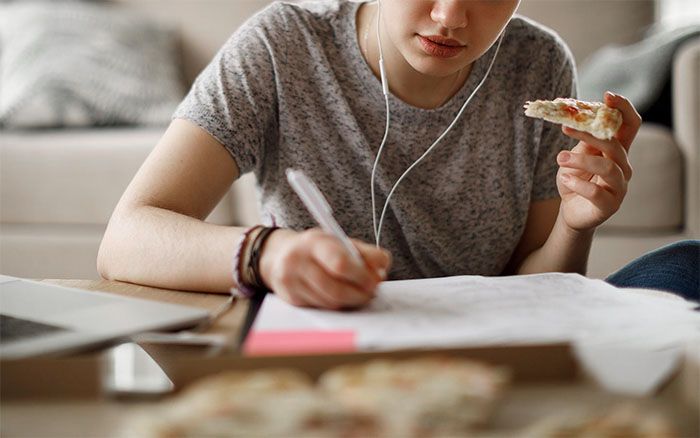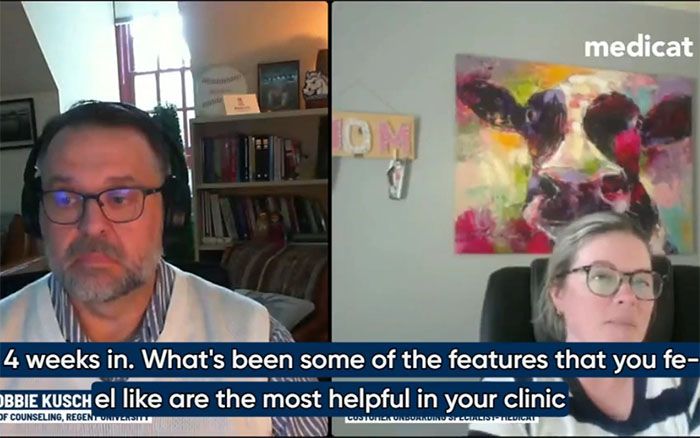7 EHR Features Clinic Leaders Love
College health and counseling centers have a tough job: meet the complex needs of today’s students while keeping operations smooth, compliant, and efficient. The right electronic health record (EHR) system can make that job much easier — and certain features consistently stand out as game changers for campus staff.
So let’s dive into the seven EHR features that win the most love from our campus clients.
1. Automated Immunization Tools
Verifying student immunization records can be one of the most time-consuming tasks for campus health teams — especially when those records come from multiple states or healthcare providers.
With VeriVax, universities can automatically verify over 90% of student immunizations for both in-state and out-of-state students.
How it works:
- Students request vaccine history within VeriVax from the state(s) where they received immunizations.
- They receive a secure, digital version of their official immunization record.
- Records flow directly into Medicat’s Immunization Compliance Management system for tracking and reporting.
- Compliance is verified automatically — no manual review.
- Noncompliant records are flagged for quick follow-up.
Instead of spending 20 minutes reviewing a single student’s paperwork, a nurse can see compliance status instantly. Multiply that across hundreds of students, and the hours — and headaches saved — are immense.
2. Dashboards That Go Beyond the Basics
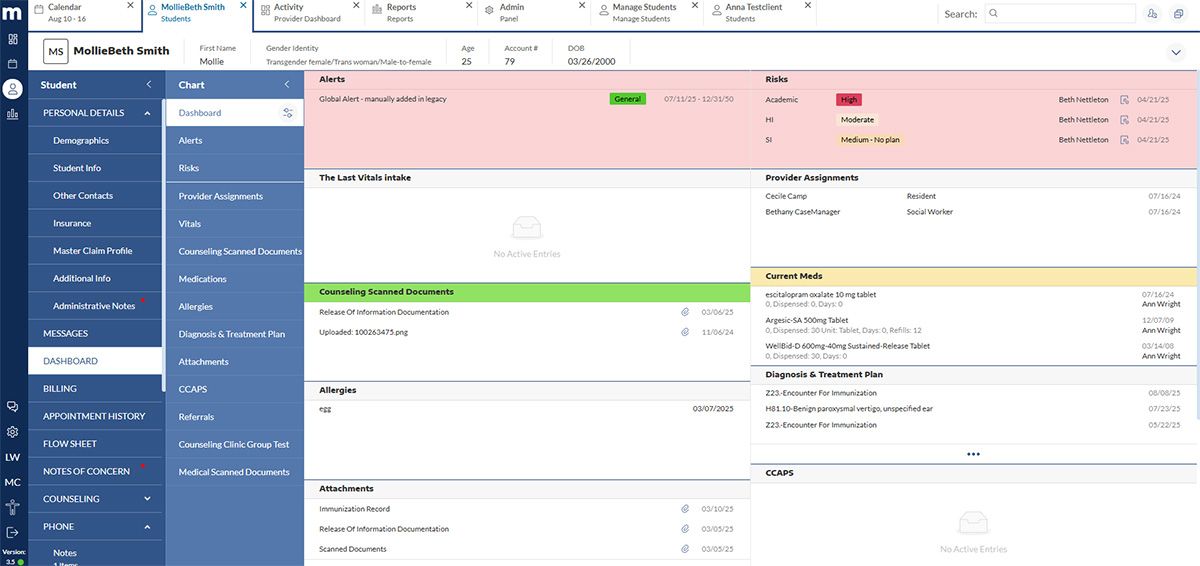
MedicatOne dashboards are more than static displays — they’re active command centers for student care, providing quick access to critical information:
- Customizable Alerts: Flag important details (e.g., medical conditions, billing reminders, cancellation policies) with start/end dates, visibility controls, and auto-dismiss or manual removal settings.
- Risk History: View a student’s historical risk levels — academic, homicidal ideation, or suicidal ideation — with customizable categories and color codes.
- Consolidated Attachments: See all files linked to a student’s chart in one place.
- Hospitalization Tracking: Record admission/discharge dates, visit reasons, and status, with the option to hide details until clicked.
By consolidating insights, dashboards help staff make faster, better-informed decisions with minimal searching.
3. Centralized Risk Management
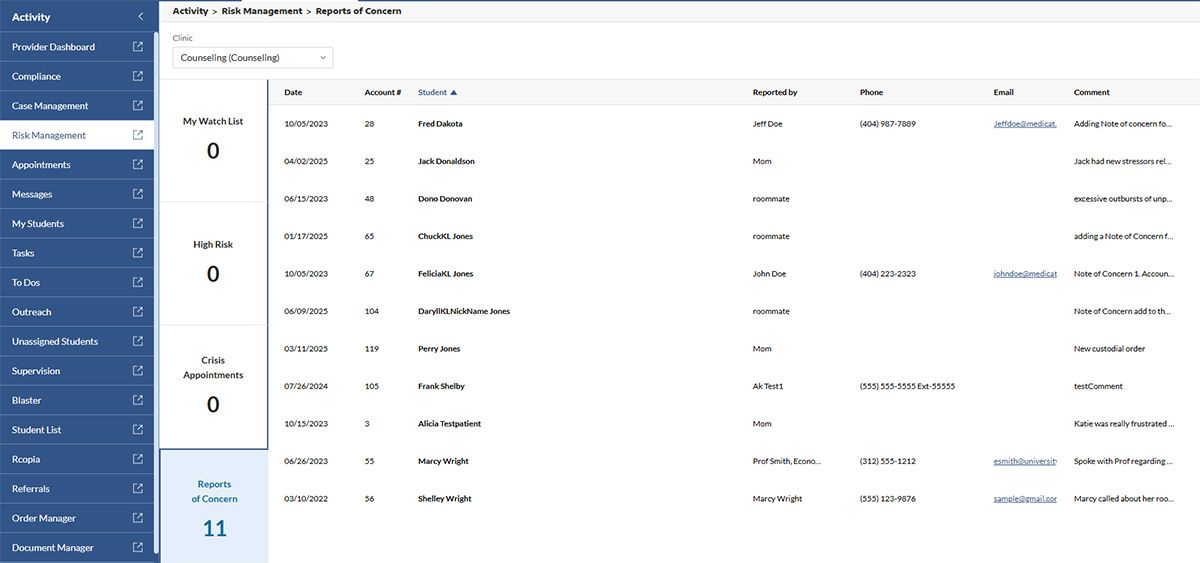
Quick access to accurate risk information can be life-saving. The Risk Management Tab stores all historical and current risk data — including notes, dates, and any changes over time.
Risks can be categorized as:
- Academic
- Homicidal Ideation
- Suicidal Ideation
With default levels of:
- Low
- Moderate
- High
Custom categories and color-coding allow for even more precision — for example, “Low – no intent, no plan, no history.”
Suppose a drop-in student presents to a counselor who’s never met them. In that case, the counselor can instantly see that two weeks ago they were assessed at “Moderate – suicidal ideation with prior history,” along with notes from that assessment — helping prioritize safety and coordinate follow-up.
4. A Modern, Intuitive Interface
In a busy campus setting, technology should speed up care, not slow it down. The MedicatOne (M1) interface is designed to be clean, organized, and easy to navigate, so staff can find what they need without unnecessary clicks.
A modern design isn’t just about aesthetics. It shortens onboarding time, reduces errors, and frees providers to focus on students.
Instead of toggling between multiple screens to locate a student’s notes, immunization status, and care plan, providers can access everything in just a few clicks, ensuring smoother appointments and better continuity of care.
5. Appointment Lists at a Glance
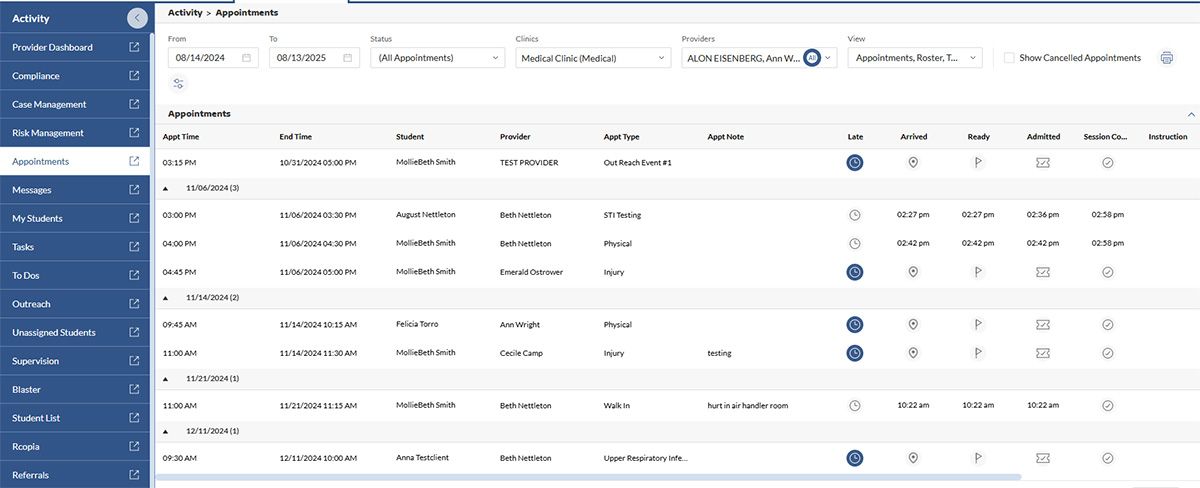
Not every provider prefers a traditional calendar. The Appointments Tab offers a simple, scrollable list of upcoming appointments for the day, week, or month.
For example, a counselor can start their day by scanning the list, spotting that their third appointment is a follow-up risk assessment, and reviewing the student’s chart beforehand — saving time and preventing missed details.
6. Supervision & Training Tracking
Managing interns and trainees takes more than tracking hours — it’s about supporting development and staying organized. MedicatOne’s Supervision & Training module includes:
- Supervisor Dashboard: A live snapshot of supervisee tasks, assigned clients, and open notes.
- Training Dashboard: Track hours, store contracts and consents, and document supervision meetings.
- Granular Permissions: Give appropriate access to additional supervisors while keeping sensitive records protected.
- Feedback & Sign-Offs: Route notes for supervisor review and approval to streamline oversight.
These tools help supervisors stay connected to supervise progress while maintaining complete, compliant records.
7. Granular Permissions for Better Privacy
With granular permissions, administrators can control exactly who can view, edit, or share certain data.
A nurse might have access to a student’s immunization records but not counseling notes, while a counseling intern can see only their assigned clients. This precision supports HIPAA, FERPA, and internal policies while ensuring staff have the access they need — and nothing more.
Key Takeaways
Each of these features speaks of a shared priority: more time with students, less time wrestling with technology. From automated immunization compliance to risk management and supervision tools, MedicatOne helps campus health and counseling teams work more efficiently, stay compliant, and deliver better care.